Preparation Tips for Commence RM(d) Service Pack Release
1. Obtain Your Commence Registration Information
Please have the following information available as it will be required to direct you to the appropriate Service Pack for your version of Commence.
- Commence RM Version
- Commence Serial Number
- Server Authorization Key (for workgroups)
Finding the Version and Serial Number
From the Commence menu, select Help -> About and note the following:
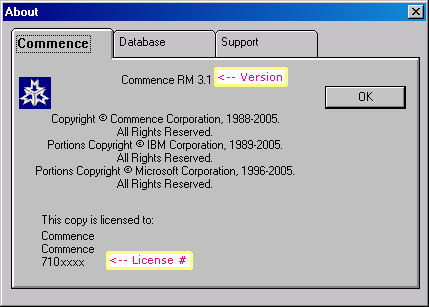
Server Authorization Key
For Commence Workgroup, the server authorization is a seven character key provided at the time of purchase and authorizes the number of users for your workgroup. An example server authorization key looks like "ABCDEFG".
If you are unable to locate this information, please contact your Commence Reseller, Distributor or Commence Sales.
2. Create Database Backups
From the Commence menu, select File -> Open/Manage Database -> Backup. This will create a backup file of type .XFR of the currently selected database. Repeat for the server database and each client workstation.
3. Continue to review the Commence web site for updated information
We will be continuing to update the Commence.com web site with additional information to help our customers with the service pack installation. For additional information about how to resume syncing, please review the related knowledgebase article Q11099 - INFO: What to expect after applying the RM(d)service pack.