Problem
Configuration steps for IIS 4.0 and later versions require that the Home directory ICC application extension is mapped to the allure.dll file. When entering the path to the Allure RM program directory, it is necessary to use the short or MS-DOS 8.3 filename.
Cause
N/A
Solution
To find the short filename, open a DOS prompt to the Allure RM program directory. Then use this command with the following switch:
Dir /x
For example, your program directory may be: C:\Progra~1\Allure~1\allure.dll
Enter this abbreviated path into the Executable section of the Application Extension Mapping.
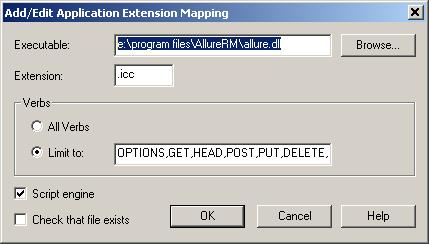
To navigate to the screen above:
- Run the Internet Services Manager, typically found under Start - Programs - Administrative Tools.
- Expand the tree until the Default Web Site is available. Right-click and select Properties.
- Open the Home Directory tab. Click the Configuration button.
- Select .icc in the list of extensions. Click Edit to modify the path.
- Replace the long path with the abbreviated path. Click OK to save.
Workaround
N/A
Products
- ALLURE
- Allure 1.0
- Allure 2000
- Allure RM
| Author: |
Commence |
| Tracking ID: |
2-426803-U |