Summary
Org Charts are now available in both the Accounts tab and Leads tab. The Organization Chart appears in the Related Info pane of the Account detail or Lead detail screen. This chart lets you quickly visualize the key contacts within an account, and display each contact's Name, Title, E-mail Address, and Main Phone number in a business card format. Contacts are shown under the contact they report to.
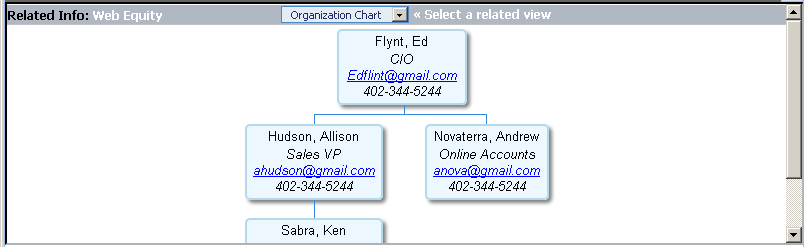
More Information
"Reports To" is a new built-in field that has been added to the Contact detail screen. To setup the hierarchy, simply open a contact and use the Lookup button to select his/her manager.
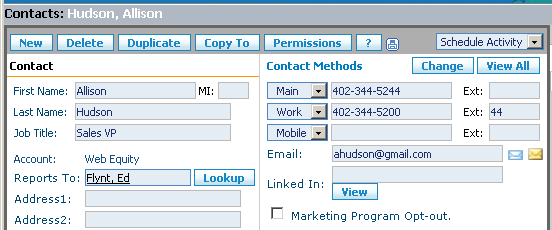
The Contact Lookup screen has been enhanced to display each contact's Job Title, making it easier to identify the reporting structure.
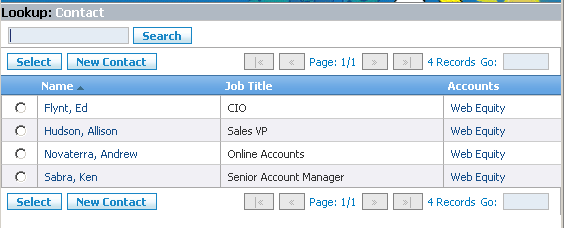
Choose the manager for this contact in the list of names, then click the Select button to save your selection.
Save & Close the contact, then open the Account to view the updated Organization Chart.
Applies To
- Commence On Demand 5.1.33
| Author: |
Commence |
| Tracking ID: |
wcrm |