The View ribbon is where you'll find the new and improved 'Save View View as File...' command with 3 options for saving your view to file:
- Create CSV
- Create HTML
- Create HTML Wizard
Use the 'Create CSV' command to export the active view to a comma separated (CSV) file format. The file is automatically saved to the Application Data Directory and will have the same filename as your view name.
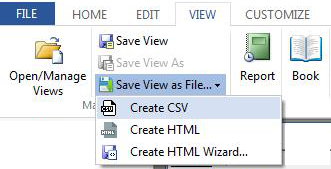
The CSV format is directly portable to Microsoft Excel and extends your CRM integration to popular online web services such as email marketing services with Constant Contact.
Applies To