Summary
The Commence RM desktop software is a 32-bit application. You can run Commence on 64-bit Windows operating systems (such as Windows 7, Windows Vista, and Windows Server 2008) because these OS have a compatibility layer to run 32-bit applications.
However you may encounter an installation issue with the AutoPlay feature of the Commence CD. The version of InstallShield used on the CD is not compatible with 64 bit operating systems. You can bypass the issue by opening the CD using Windows Explorer to view the files.
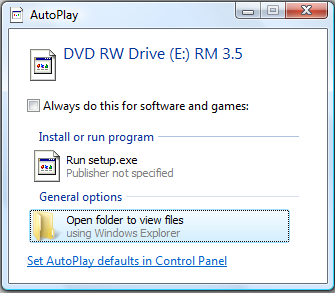
More Information
Browse the install CD to find the folder that contains the installer files. The folder will be named client or server, depending on which program you wish to install.
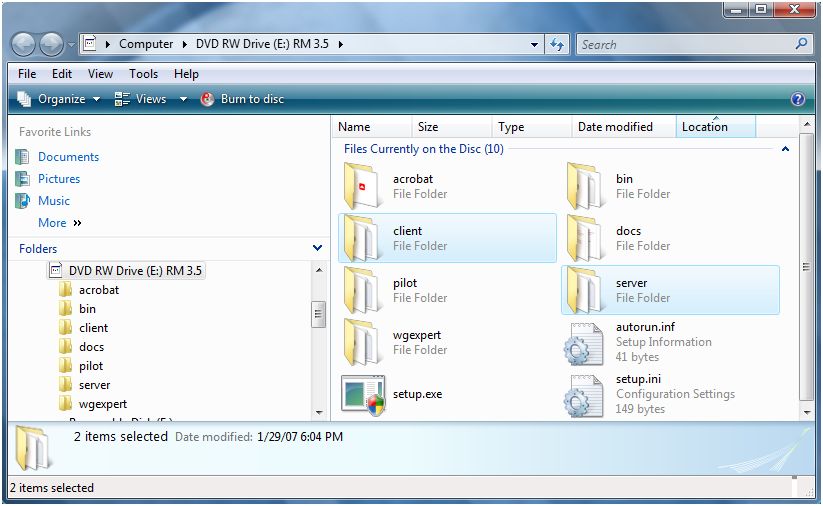
Copy the entire client or server folder to the local drive of the machine or to a network drive. Then run the SETUP.EXE file located inside this folder. The Commence program will install properly on the 64-bit Windows OS.
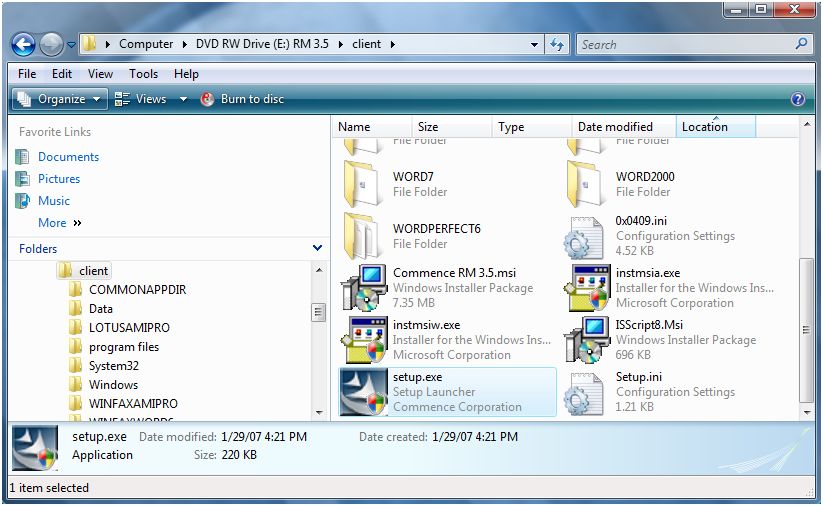
Applies To
- Commence RM 4.0
- Commence RM 3.6
- Commence RM 3.5
| Author: |
Commence |
| Tracking ID: |
|